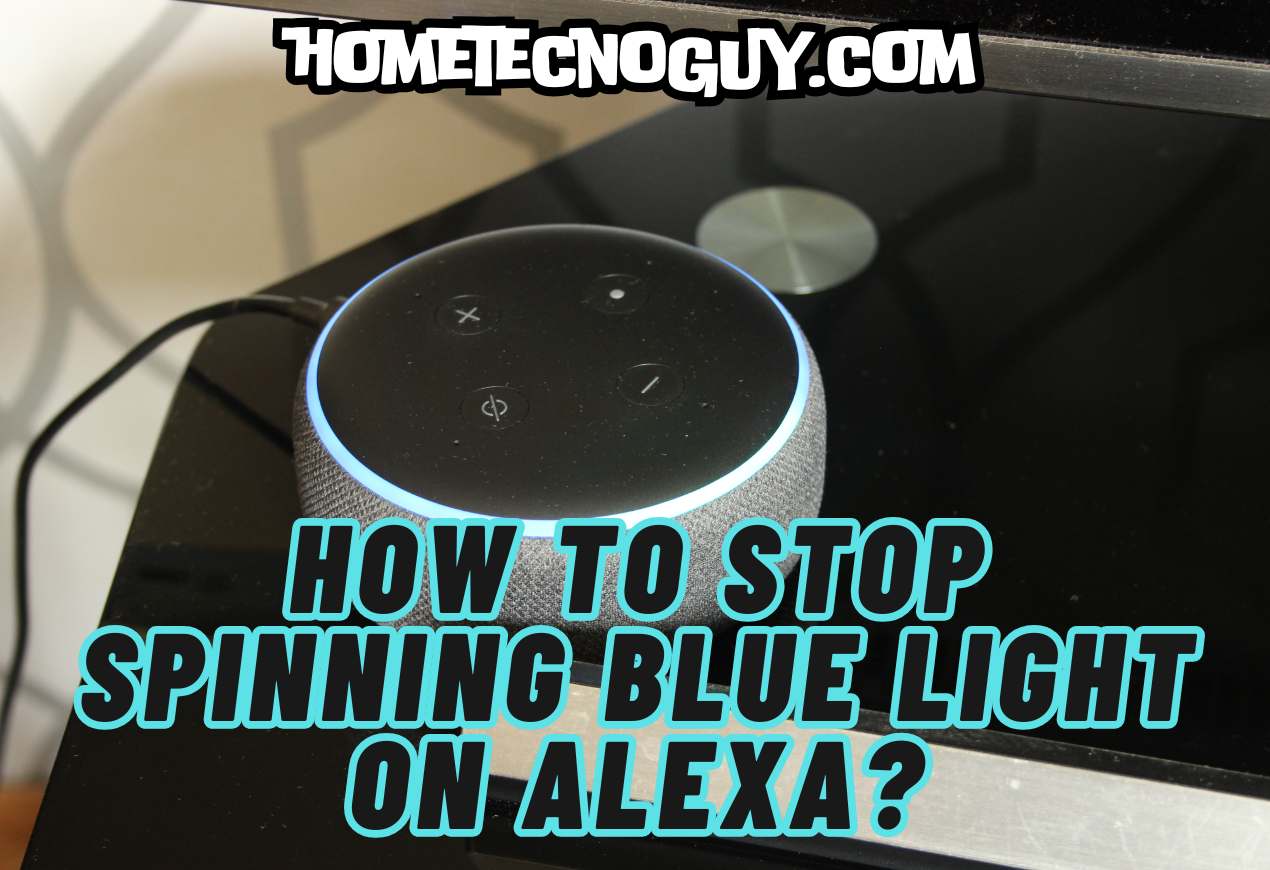Different light symbols used by Alexa each denote different meanings. These lights are sometimes difficult to comprehend. However, blue is a relatively common color to appear. Every time you give Alexa voice instructions, it will always be shown. But it also indicates blue light even if you’re not giving commands.
Therefore, you may be wondering what the blue light on Alexa indicates. There are several justifications for why the Echo Light is spinning blue, one of the most prevalent colors, and instructions for How To Stop Spinning Blue Light On Alexa.
What Is Alexa?
Since you’re reading this, you and Alexa might already be friends. However, if you’re confused about what Alexa is, this quick summary should help.
Alexa is the artificial intelligence-powered virtual assistant developed by Amazon. It is also sometimes called Amazon Alexa. When you talk with an Amazon smart speaker, you hear this voice.
When given instructions, Alexa can carry out various tasks, such as conversing with users, creating to-do lists, setting timers for various occasions, playing music, accessing information, playing podcasts, and reading audiobooks, among other things. Alexa may also be utilized as a home automation system with additional smart devices.
Blue Lights On Alexa
The Blue Ring is the device’s most noticeable light ring. When Alexa hears a spoken command, it will get sent to you. The light bar on the Echo Show screen and the LED ring around the base of the Echo and Echo Dot may illuminate even if you aren’t actively using the smart speaker.
The blue ring on your Alexa device shows that the request has been processed. Your Amazon Alexa device may pick up other family members talking in another room or sounds emanating from the outside.
The Echo gadget occasionally mistakenly interpreted ambient sounds as voice commands. As Alexa detects and evaluates the noise, it flashes blue. Blue light with a light-blue part that points in the direction Alexa is listening will appear when you speak to her.
As Alexa parses what you just stated, a blue light will appear. When there is no blue light, Alexa is not listening.
Why Won’t Alexa Stop Spinning Blue Lights?
Let’s examine a few of the common reasons behind this before we go to How To Stop Spinning Blue Light On Alexa.
Low Power Supply
One of the most frequent reasons for the blue Ring of Death on an Echo Dot is a power supply issue. Most of the time, it occurs because the circuit breaker tripped due to a power surge or because the Echo Dot isn’t receiving enough power. Several situations might result in a lack of power, including:
- Unreliable AC adapter
- An ineffective electrical connection between the Echo Dot and the outlet
Software Problems
The operational software problems with the Echo Dot Blue Ring of Death are a significant additional element. Your Echo Dot turning blue is typically caused by software problems or weaknesses that need to be fixed.
In some cases, these software defects might lead to additional problems that end in the Blue Ring of Death. For instance, software errors might cause the Echo Dot to start up without verbal or tactile instructions. Incomplete updates, incompatible programs, and outdated software are the root causes of these issues.
Internet Issues
The blue light on the Echo Dot may occasionally spin nonstop if there is a Wi-Fi connectivity issue. If there is an issue with the internet connection, Alexa may have problems connecting.
The Pair Mode
Most wireless devices need to pair with one another to connect and communicate. When you connect Bluetooth headphones to a phone or computer, pairing takes place. Connecting your smart speaker to your phone and any other smart device would be advisable for a full range of services.
The blue light continuously spins when Alexa is in pairing mode, and she won’t recognize the wake word or take any commands.
How To Stop Spinning Blue Light On Alexa – Solutions
Here, we’ve included the very best solutions how to stop spinning blue light on Alexa
Rebooting
Suppose you discover that this problem appeared at random and defied your instruction. Then, there’s a probability that this problem will happen due to flaws or other errors. In this circumstance, the best course of action to fix the problem is to reboot. As a result, we advise you to test it and see whether the problem gets resolved.
Check internet connection
Most frequently, network problems cause Alexa to remain to look for your prior command instead of responding to the current voice command. Therefore, it’s conceivable that the internet connection isn’t functioning correctly or is constantly fluctuating.
To accomplish this, go to the Ookla website and verify the speed of your WiFi connection. Restart your router and recheck if it does not provide the required speed. Additionally, if it’s feasible, switch to another WiFi network.
Diable Alexa Guard
It’s conceivable that you unintentionally activated the Alexa Guard, which is why a blue ring light is blinking now. As a result, you must manually turn it off. But if this function gets turned on, all you have to say is, “Alexa, I’m Home.” It will immediately exit guard mode and perform as intended. In the meantime time, if you want to disable it, follow these instructions permanently.
- Start by opening the Alexa app on your phone.
- Go to Settings and choose Guard after that.
- After that, disable it by clicking the Setup Guard button at the bottom of the screen.
Upgrade your Alexa
When none of the solutions stops the blue light from spinning, you need to get a new Alexa device. You can try returning the Echo for a replacement or a refund if it’s still relatively new. If not, Amazon almost always has a bargain on Echo devices. Perhaps it’s time to update.
Final Thought
You won’t notice the Echo speaker’s persistent blue glow if you take the instructions described above. Reactivate your Echo speaker to resume automating your smart devices.

Peter Willy is a dedicated smart home lighting enthusiast with a passion for exploring the latest innovations in the field. With years of hands-on experience, Peter buys new smart lighting products, rigorously tests them, and shares his insights through detailed troubleshooting guides and informative articles. His deep understanding of smart lighting technology and commitment to helping others make him a trusted source for anyone looking to enhance their home with the latest in smart lighting solutions